Revolutionizing E-commerce Combining Blockchain and AI to Redefine Online Transactions
Welcome to Bonop, where we are reshaping the landscape of online sales and payments for sales apps, marketplaces and auction sites. Join us as we revolutionize the industry through the seamless integration of blockchain technology and AI.
Our platform is redefining B2C and C2C sales, improving Web3 accessibility, and seamlessly merging fiat money with cryptocurrency for everyday transactions. Our platform ensures unparalleled security for buyers and sellers alike, setting a new standard for online transactions.
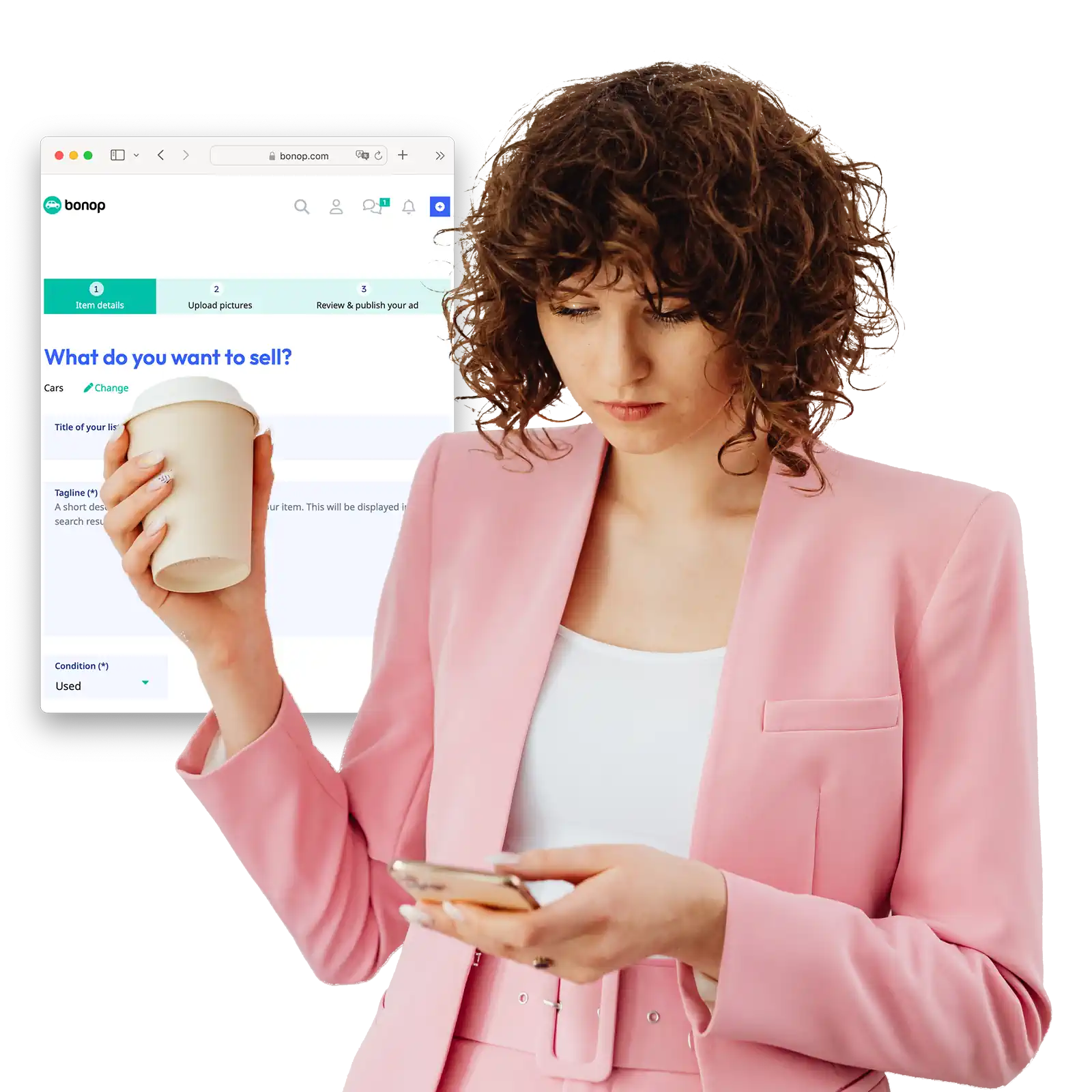
Secure transactions, fraud prevention and verified identitiesImproving online transactions with Blockchain and AI
Fraud Detection with AI
By monitoring transaction patterns, AI can help identify and prevent fraudulent activity, ensuring a safer platform. Our system ensures immediate refunds in cases where items do not arrive or do not match the description.
Ensure Payment Security for Your Items
Bonop guarantees that sellers receive payment for their items, eliminating the risk of non-payment for (used) goods. In addition, our system prevents fake bids by thoroughly verifying buyers' bids in advance, ensuring a fair and secure bidding process for all.
Digital identities
Use digital identities and their feedback profile, stored on the blockchain, to verify users' identities. This helps reduce the risk of identity theft and fraudulent activity on the platform.
Make online (international) trading safer
By using smart contracts, we can facilitate secure transactions between buyers and sellers without the need for intermediaries, reducing the risk of fraud.
Bonop Token pre sale Reserve Bonop tokens now for exclusive early access
Don't miss your chance to get in on this exciting new e-commerce project! Start reserving tokens now, well before the official launch, to secure your chance to purchase a promising token at an incredibly low price.
Bonop ensures safer online transactions by using smart contracts for secure transactions, preventing fraud, guaranteeing payment and verifying user identities with blockchain-based digital profiles. Take a look at our beta version of a C2C auction platform. Our goal is to enable payments not only with fiat currencies, but also with cryptocurrencies.
This is not just a token sale; it is an invitation to actively participate in promoting Bonop and creating a success story together. Invest in the future of e-commerce today and become part of the Bonop community!

Get in Early: Secure Your Bonop Tokens Now!Bonop Token Pre Sale
$ 1.500,-
Seed Round 21% funded

Crowdfund projectAbout Bonop & our tokensale
Backbone for Online Transactions
Experience the foundation of seamless online transactions with Bonop, which serves as the basic infrastructure for webshops, online marketplaces and auction sites. Our platform facilitates hassle-free (international) payments and incorporates feedback mechanisms to protect the user communit
We will first implement this technology in our own specialized marketplace for luxury goods and collectibles, which will serve as a demo of the Bonop network.
Launch and Expansion Strategies
Beyond our own marketplace, the Bonop infrastructure will be available for integration with any online store or platform. Our overall goal is to provide secure global payments tailored to different user needs, spanning webshops, marketplaces, sales platforms, auction sites and even dating platforms.
BonopPay
BonopPay ensures secure online transactions, guaranteeing delivery of purchased items or providing refunds. Sellers are assured of timely and legitimate payments, eliminating the risk of failed or delayed transactions and fraudulent bids.
Risks & Realities
We're transparent about potential risks. While we strive for success, all investments involve uncertainty. That is why we ask you not only to invest financially, but also to actively promote Bonop - only together can we make such a community a success.
How are our tokens distributed?Tokenomics
We will issue a maximum of 100.000.000 tokens in total. Below is an overview of how our tokens will be distributed. Team tokens are locked for 1 year.
- Technical 8%
- Reserve Funding 5%
- Ecosystem 15%
- Advisor 2%
- Developer 3%
- Marketing 25%
- Seed Round 5%
- Private Sale 10%
- Pre-Sale 15%
- Public Sale 12%
- Total supply: 100,000,000 tokens
- Initial supply: 20,000,000 tokens
- Initial marketcap: $ 1.000.000,-
- Listing price: $ 0,05

Unlocking the Potential of AI Improving Security and User Experience
AI can be a powerful tool to improve the functionality and user experience of a marketplace and auction platform, especially when combined with a blockchain foundation. Some advantages of AI with our platform:
Fraud Detection
By monitoring transaction patterns, AI can help identify and prevent fraudulent activity, ensuring a more secure platform.
Secure Transactions
Integrating AI with blockchain can improve the security and efficiency of transactions by automating contract fulfillment and reducing disputes.
Personalized Recommendations for Enhanced Shopping
AI can analyze user behavior and preferences to suggest relevant items, improving the shopping experience.
Price Optimization
AI algorithms can help sellers set competitive prices based on real-time market trends and demand forecasts.
Hassle-free auctions with automated bidding
Experience seamless auctions with AI-enabled automated bidding systems that operate according to predefined rules, facilitating fair and efficient bidding processes for all participants.
These are just a few examples of how AI can make sales platforms more efficient, secure and user friendly.
RoadmapBonop app development
Bonop, the application and the underlying technology are constantly evolving. The roadmap below shows you where we are now and what you can expect in the future.
- Launch our Beta marketplace
- Get the team ready & attract more developers
- Setup partner program
- Launch Founder Seed round
- First marketing steps
- Engaging influencers
- Finalize whitepaper
- Setting up a new company
- Setting up social media channels
- Distribute the pre-assigned tokens
- Pre sale
- Initial coin listings
- Establishing various partnerships
- Launch several marketplaces
- Prepare official sale
- Listing on more listings
- Step up marketing efforts to grow our marketplaces
Frequently Asked Questions Have questions about our tokensale?
While we try to cover all the details on our website, questions still arise. The FAQs below cover the most common questions about Bonop and our crowdfunding campaign. If you can't find what you're looking for, don't hesitate to contact us!
Bonop emerged from Evesi, where we specialised in the development of customised marketplace applications. Leveraging the experience and knowledge of Evesi, Bonop is committed to building a global ecosystem for both C2C and B2C transactions.
Our grand ambition is to evolve into a versatile social media hub, offering seamless communication, curated collections and effortless shopping.
In addition, our crypto tokens have great potential. They will serve as the future currency on our platforms, with the potential to increase in value over time.
Our crypto token works in a similar way to traditional cryptocurrencies, making it easy to trade and use across platforms. We are aiming for rapid inclusion on prominent exchanges, with a view to widespread availability. The token is expected to be distributed in mid-2024.
Bonop is cost effective, community driven and actively listens to the needs of buyers and sellers. Our focus on luxury items and plans for multiple niche marketplaces create a unique investment opportunity.
Bonop is a backbone for online marketplaces and auction sites. For easy (international) payments, but also for member feedback to protect other members.
We want to make it possible to pay not only with fiat money (USD, EUR, GBP, etc.) but also with our cryptocurrency.
Absolutely. Bonop has ambitious expansion plans to reach a wider audience by launching dedicated marketplaces and classifieds sites for various categories, including cars/vehicles, real estate, general classifieds and more.
While specific timelines are still in development, Bonop is working diligently to bring these new marketplaces to life in the near future. Stay tuned for updates as we continue to grow and expand our offerings.
Explore our partner program, an opportunity for investors to actively engage with Bonop's community and contribute to our continued growth and success.
While Bonop strives for success, all investments carry inherent risks. We encourage potential investors to consider their decisions carefully, to recognise the possibility of investment uncertainty and to invest only with money they can spare.
We have tried to make this as easy as possible. Figure out how much you want to invest in our crowdfunding campaign, drag the slider above to your desired amount and click the "Get Your Tokens" button. The more you buy, the cheaper the tokens will be.
With your help, you can shape the future of online marketplaces.
Once we distribute the tokens, you will basically be able to sell your tokens to anyone.
Yes, Bonop takes the security and confidentiality of our users very seriously. Our platform uses robust security measures to protect your information.
Yes, we have developed an affiliate program for our token sales. But you can also use our affiliate program to promote the Bonop marketplace.
Earning money (EUR / USD) with our affiliate programis incredibly easy, you only need to register once and you are ready to go. The easiest way is to send visitors directly to our website, for example from your YouTube channel, Instagram account or website.
Invest wisely, stay informed, and join us on the exciting journey of innovation and community-driven success with Bonop.

